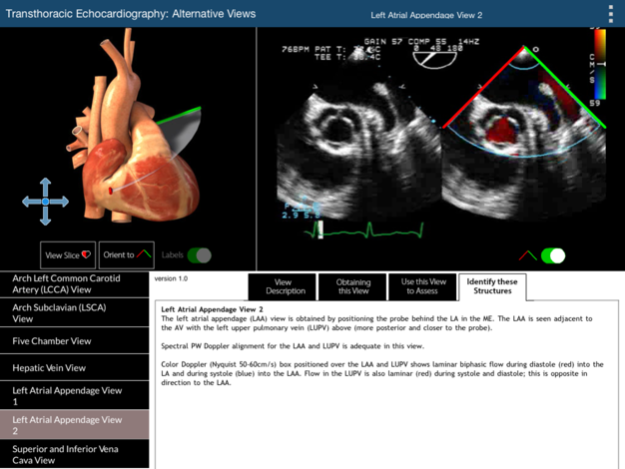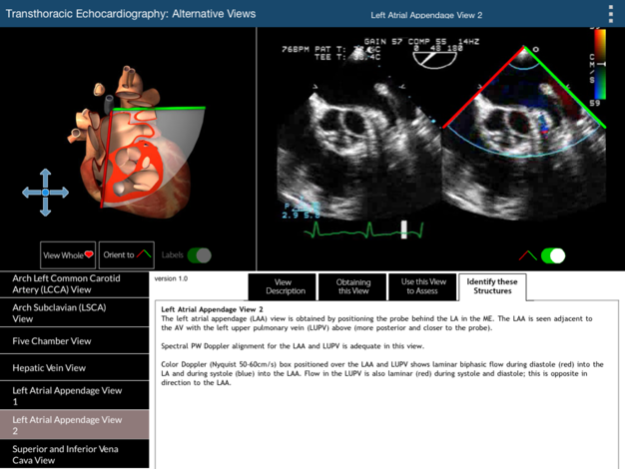TEE Alternative Views 2.1.0
Paid Version
Publisher Description
The primary challenge in learning TEE is translating the two dimensional echocardiographic image into a visualization of the complex three-dimensional (3D) structure of the heart. This TEE Alternative Views app provides a learning environment where users can explore 19 non-standard but complimentary 2D TEE views using two visualization methods simultaneously: (1) a rotatable 3D heart model with an echocardiographic plane and (2) the associated TEE clip. The 3D heart model and echo plane can be rotated, helping to relate the echocardiographic image to heart structures. Part of the heart above the echo plane can be removed, revealing the internal cardiac structures that correspond to the TEE image. This app will enable the user to perform a more complete TEE study than can be obtained from the 20 standard TEE views. For the 20 standard TEE views, please refer to our TEE Standard Views app.
The 19 alternative TEE views illustrated in this app are:
Coronary Sinus View (100 Degrees)
Coronary Sinus View (0 Degrees)
Tricuspid Valve Transgastric Short Axis View
Tricuspid Valve Mid-Esophageal View
Pulmonic Valve Transgastric View
Pulmonary Artery Mid Esophageal
Right Coronary Artery View
Coronary Arteries View
Left Pulmonary Veins View
Right Pulmonary Veins View
Right Upper Pulmonary Vein View
Arch Innominate Artery View
Arch Left Common Carotid Artery (LCCA) View
Arch Subclavian (LSCA) View
Five Chamber View
Hepatic Vein View
Left Atrial Appendage View 1
Left Atrial Appendage View 2
Superior and Inferior Vena Cava View
Oct 18, 2017
Version 2.1.0
This app has been updated by Apple to display the Apple Watch app icon.
64bit compatible (compatible with iOS 11)
About TEE Alternative Views
TEE Alternative Views is a paid app for iOS published in the Health & Nutrition list of apps, part of Home & Hobby.
The company that develops TEE Alternative Views is University Health Network. The latest version released by its developer is 2.1.0.
To install TEE Alternative Views on your iOS device, just click the green Continue To App button above to start the installation process. The app is listed on our website since 2017-10-18 and was downloaded 3 times. We have already checked if the download link is safe, however for your own protection we recommend that you scan the downloaded app with your antivirus. Your antivirus may detect the TEE Alternative Views as malware if the download link is broken.
How to install TEE Alternative Views on your iOS device:
- Click on the Continue To App button on our website. This will redirect you to the App Store.
- Once the TEE Alternative Views is shown in the iTunes listing of your iOS device, you can start its download and installation. Tap on the GET button to the right of the app to start downloading it.
- If you are not logged-in the iOS appstore app, you'll be prompted for your your Apple ID and/or password.
- After TEE Alternative Views is downloaded, you'll see an INSTALL button to the right. Tap on it to start the actual installation of the iOS app.
- Once installation is finished you can tap on the OPEN button to start it. Its icon will also be added to your device home screen.